Get a Free Fire nickname with ID it is not difficult. This article provides you with detailed information How to return to free fire acc.

Garena Free Fire for iOS Garena free fire for android
Battle Royale may sound familiar to survival shooters. PUBG is the first game to make this mark. The interesting game of this genre has been the source of creative inspiration for many games, including Free Fire.
Released by Garena, Free Fire is one of the most popular video games in Vietnam today. Although it was born after PUBG Mobile, Free Fire is more loved for its creative content and always has new content after every update.
Basically, while playing Free Fire, you join a deadly arena with 100 other players on an unknown island. To survive, you must find ways to collect as much equipment as possible, including diamonds, to upgrade your equipment and complete many different tasks.
A special feature of Free Fire is that it is very active in adding equipment and valuable items, so many players are not afraid to spend money in the game. So losing their accounts is an absolute disaster. But don’t worry why How to get a FF nick not so difficult.
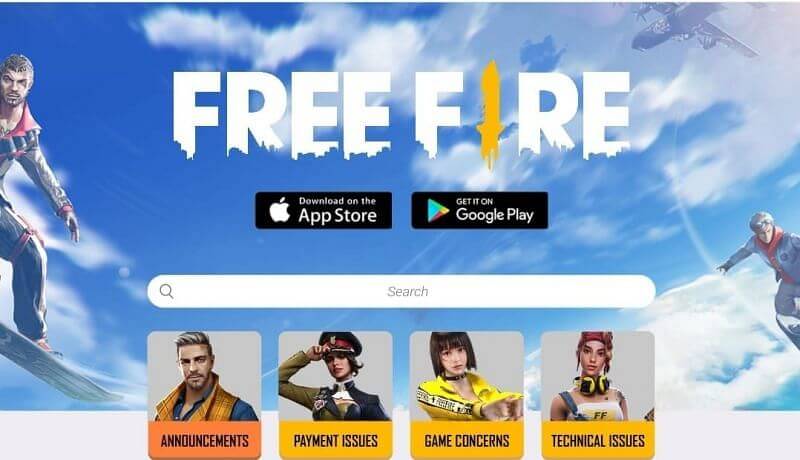
How to recover lost fire guest account

According to the official instructions on the publisher’s homepage, the guest’s account information is stored locally on the device, not in the cloud. If your phone is lost or deleted, there is no way to recover a Free Fire guest account.
Therefore, you must create a real account or connect a guest account to your personal Facebook. You can contact the Garena support team with your Free Fire account name and game ID. But there is almost no chance of getting back.
How to recover Free Fire account connected to Facebook
If you have connected Free Fire to your Facebook account, it is easy to find your ID, as long as you remember. Just press”I can’t remember the passwordand change it.
If the Facebook associated with the game ID is disabled, it will be more difficult to recover the Free Fire account. In this case, you must send a request to the support team with the correct information about IGN, Player ID and character level. Visit the page: https://ffsupport.zendesk.com/hc/en-us/requests/new?ticket_form_id=360003779493 and fill in the required information.
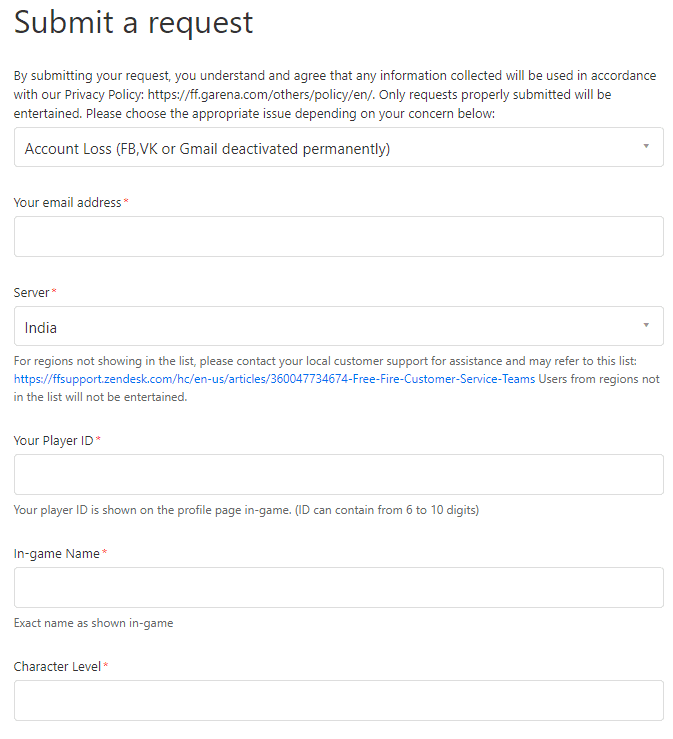
If you enter incorrect information, your application will not be accepted. You will also receive an email from Facebook saying that your account cannot be reactivated. The email you used to send the account recovery request must match your Facebook registration email.
How to get Free Fire nick associated with Gmail
If you’ve forgotten your password or username, or haven’t received a verification code, follow these steps to recover your Google account.
1. I forgot the password
- Follow the instructions to recover your Google or Gmail account. You will need to enter some account verification questions.
- Reset your password when prompted. Choose a strong password that you will not use on that account.
2. You forgot the email address used to log in.
- Follow the instructions to find your username. You need to know:
- Account recovery phone number or email address.
- Full name of your account.
- Follow the prompts to verify that this is your account.
- You will see a list of usernames that match the account.

3. Someone is using your account
If you think someone is using your Google account without your permission, follow these instructions to recover your hacked Gmail.
4. Inability to enter into other factors.
- If you have other problems, go to login help.
- Restore deleted Google account.
How to reset Free Fire account password

Go to home page Garena > Reset Password. Enter the username or phone number associated with your Free Fire account. An email or SMS with password reset information will be sent back to the publisher so they can easily reset it.
Originally posted on August 7, 2022 @ 7:19 pm
