How to play GTA 5 on your phone The question that interests many players is how. Let’s learn together How to play GTA 5 mobile game online Please!

Speaking of the action game genre, the excessive product of Grand Theft Auto cannot be forgotten. One of Rockstar’s most popular video games.
Grand Theft Auto also known as Street Robbery Games has many other versions with interesting gameplay. Still at the top of the best games of all time. And despite the long release, the game has a stable number of players thanks to “quality” updates. One of the best parts of Grand Theft Auto is GTA 5.

GTA 5 basically keeps the same robbery and escape from the police game. However, this time the content and story of the game has changed a lot. Players join the characters to enjoy the beautiful sights of the city of San Andreas and at the same time make unforgettable captures with their henchmen.
Unfortunately, GTA 5 is not yet available on mobile devices. However, there are a few more How to play GTA 5 on Android.
Is it possible to play GTA on mobile?
Currently, Rockstar only has Grand Theft Auto III, Vice City, San Andreas, Liberty City Stories, Chinatown Wars on the Play Store and App Store.
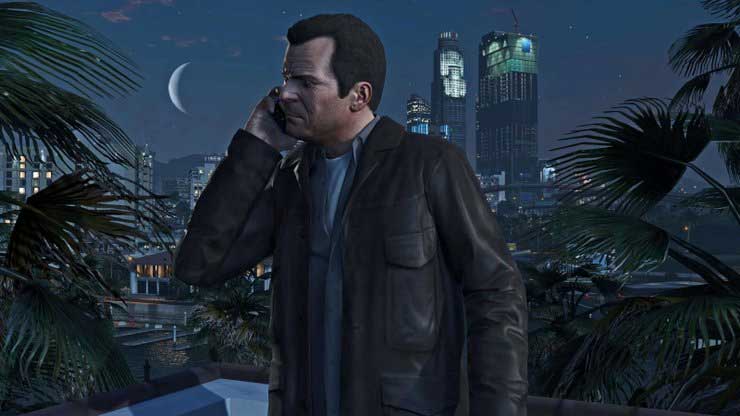
As always, we always see Rockstar releasing every version of GTA on every anniversary. However, the 10th anniversary is still 3 years away. For GTA 5 fans, it should be long. So far, Rockstar has not made a concrete announcement about whether or not GTA 5 will be released on mobile devices. However, there are many ways to play GT5 on mobile devices for Android and iOS platforms. Of course, you need to install additional third-party support tools. Here is the guide please How to play GTA 5 on Android and iOS phones.
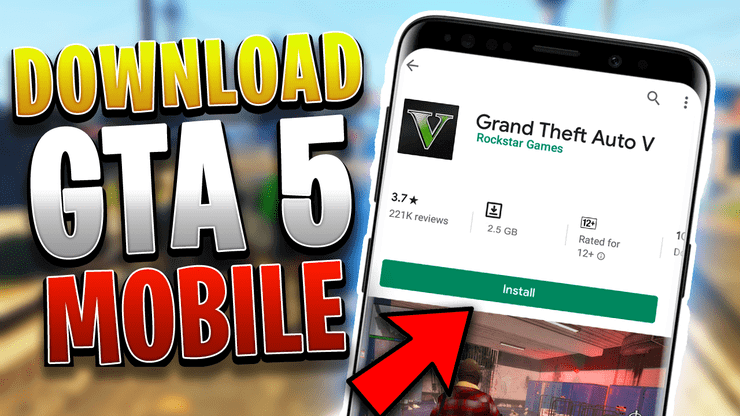
There is currently no official way to play GTA 5 on mobile. Rockstar hasn’t said it yet. However, you can stream live How to play GTA 5 on mobile if it’s already on a compatible PC or console. You can use any of the following streaming platforms play GTA 5 on mobile: :
- Steam Link for Android | iOS
- PS4 Remote Play for Android | iOS
- Remote for Android | iOS
- moonlight
- shadow
- GeForce Now
How To Play GTA 5 On Android Phone Using Steam Link
Launched in 2015, Steam Link is a great support tool that allows anyone to play PC games on their mobile with ease. The first thing you need to do is connect your phone to the Internet that your computer uses. Then follow these steps:

Step 1: Download Steam Link to your phone.
Step 2: Connect the phone to the Steam application open on the PC. After that, your device can play PC games on Steam. You can use touch controls or a separate controller for a better gaming experience.
Step 3: Now press the button Start playing. The computer screen will change to Steam Big Picture mode. You can track your game progress on PC and mobile devices.
Step 4: Search and select GTA 5 From the Steam library, then click To play to open and play the game.
Does GTA 5 work on mobile?
GTA 5 tried to work on some types of mobile devices. For example, Apple announced that the new iPad Pro provides the same quality gaming experience as the Xbox One.
You can also find GTA 5 on Xbox 360/PS3. The device actually has a lot of games including Minecraft, XCOM, Brothers: A Tale of Two Sons, The Last Remnant and Fortnite. Although the quality is high and heavy in terms of graphics and size, with the potential of today’s technological development, it is possible to create GTA 5 games on mobile devices. However, you need a smartphone with a lot of memory.
GTA 5 for Xbox 360 weighs around 16 GB, so the mobile version has a better chance. Fortunately, 16 GB isn’t a big deal for most smartphones these days. In addition, Rockstar can use technology to reduce the weight of the game so that it can be used by more players.
Here’s everything you need to know How to play GTA 5 on mobile. I hope Rockstar releases this version soon.
Originally posted on August 9, 2022 @ 11:31 pm
